How to Transfer domain Wix to Namecheap
websoftfusion
September 7, 2023
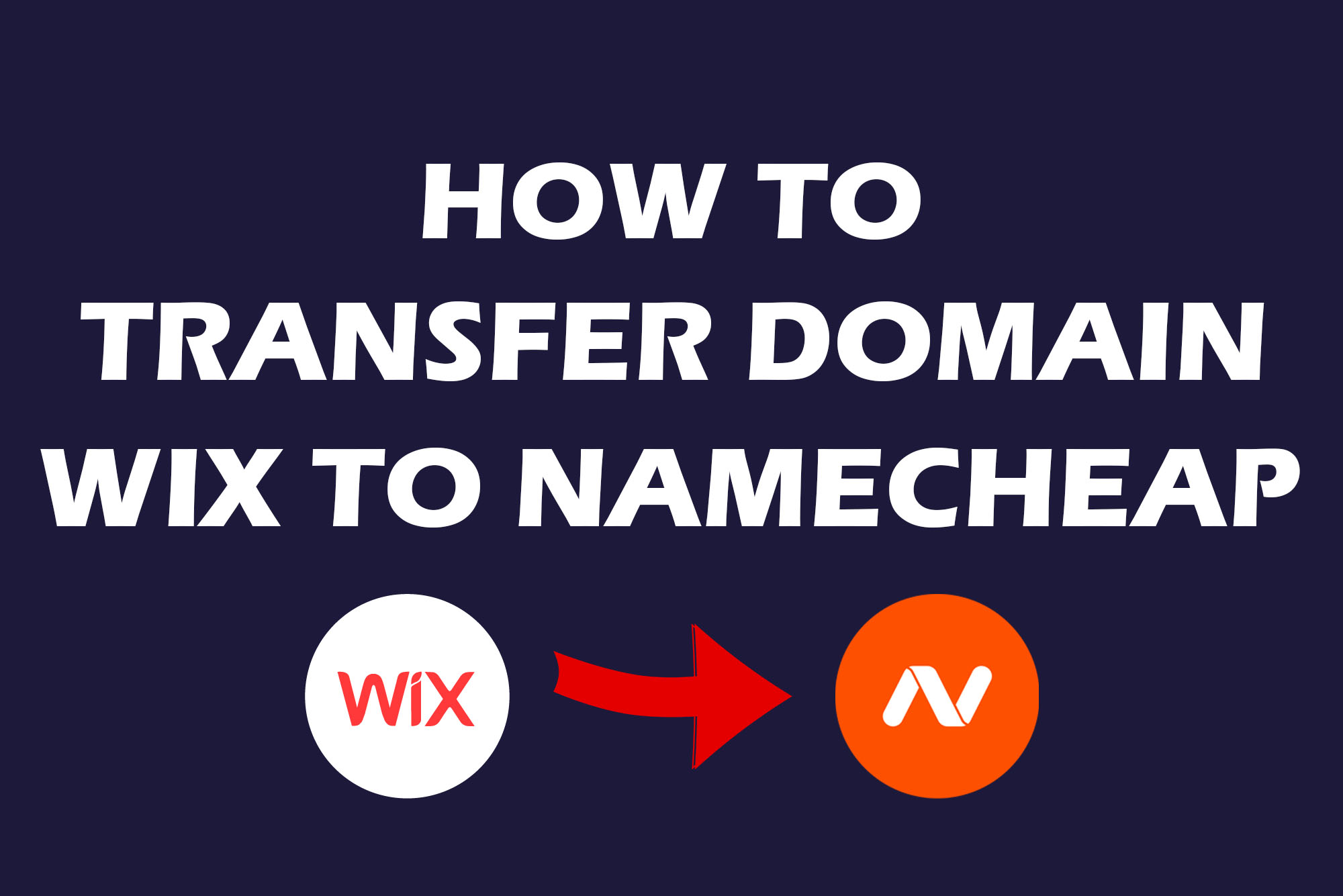
Transferring a domain from Wix to Namecheap involves a few steps, but it’s a relatively straightforward process. Here’s a general guide on how to do it:
Before You Begin:
Ensure that your domain is eligible for transfer. Domains must be at least 60 days old and should not have been transferred within the last 60 days.
Disable privacy protection (WHOIS privacy) if you have it enabled for the domain.
Make sure you have access to the email address associated with your domain’s administrative contact, as you’ll need it for the transfer confirmation.
Step 1: Unlock Your Domain on Wix
- Log in to your Wix account.
- Go to the Wix My Domains page.
- Locate the domain you want to transfer to Namecheap and click on it.
- Look for an option to unlock the domain. This step is crucial because a locked domain cannot be transferred.
Step 2: Get the Authorization Code (EPP Code)
- While on the domain management page in Wix, look for an option to get or request the authorization code (also called an EPP code or transfer code). This code is required for the transfer process and is usually sent to the administrative contact’s email address.
Step 3: Purchase Domain Transfer on Namecheap
Create an account or log in to your Namecheap account.
Go to the Namecheap Transfer page.
Enter the domain name you want to transfer and click “Transfer.”
Follow the on-screen instructions, and when prompted, enter the authorization code you obtained from Wix.
Complete the payment for the domain transfer. The cost typically includes an additional year of registration.
Step 4: Confirm the Transfer
Check the email associated with your domain’s administrative contact. You should receive an email from Namecheap asking you to confirm the transfer.
Follow the instructions in the email to confirm the transfer. This step is essential to authorize the transfer.
Step 5: Wait for the Transfer to Complete
The transfer process usually takes around 5 to 7 days. During this time, the domain remains active with Wix.
You will receive notifications from both Wix and Namecheap regarding the status of the transfer.
Step 6: Verify the Domain Settings on Namecheap
Once the transfer is complete, log in to your Namecheap account.
Go to the Namecheap dashboard and manage your transferred domain.
Review and update the domain’s DNS settings if necessary to point to your desired hosting or website.
That’s it! Your domain should now be transferred from Wix to Namecheap. Keep in mind that it may take some time for DNS changes to propagate fully across the internet.
Recent Post
Dont Hesitate To Contact Us
Don’t have any reservations; please do not hesitate to reach out to us, as we are readily available to assist you.

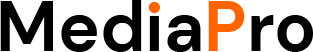
3 Responses